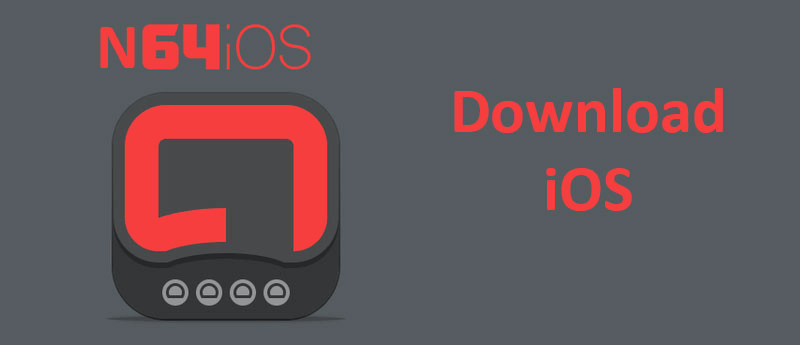Nintendo 64, often referred to as N64, is a classic gaming console that has won the hearts of millions around the globe. Its engaging games and unique gameplay mechanics made it a household name during the golden era of gaming. However, as technology advanced, these consoles became obsolete, replaced by modern gaming systems. But, what if you could experience the thrill of N64 games once again, this time on your iPhone or iPad? With the N64iOS emulator, it’s entirely possible.
The Nostalgia of Nintendo 64
The fifth-generation home video game console from Nintendo, the N64, was a game-changer in the world of gaming. Launched with three major games—Super Mario 64, Pilotwings 64, and the Japan-exclusive Saikyo Habu Shogi—this console made Nintendo a dominant player in the gaming market. Even today, these games have a special place in the hearts of many gamers.

Enter N64iOS: The Emulator That Brings Back Memories
N64iOS is a powerful emulator designed to bring back the nostalgic gaming experience of the N64 console. This application replicates the functionality of the N64 console, enabling you to play a wide variety of classic N64 games right on your iOS device.
What is an Emulator?
An emulator is a software application that allows one computer system (the host) to behave like another computer system (the guest). In this case, the N64iOS emulator allows your iPhone or iPad to act like the N64 console, enabling you to play the console’s games on your device.
Why N64iOS?
With its robust features and user-friendly interface, N64iOS stands out among other available emulators. It supports a broad range of games, ensuring you’ll find your favorite N64 titles. Moreover, it offers a solid gaming experience without frequent crashes, supports multi-platform gaming, and has a streamlined design for easy use.
How to Install N64iOS on Your iOS Device
Installing the N64iOS emulator on your iOS device is quite straightforward. Here’s how you can do it:
- Open your Safari browser and visit the iemulators website here.
- Click on the ‘Download’ button and wait for the download to finish.
- Once the download is complete, head over to ‘Settings’ > ‘General’ > ‘Profiles’ > ‘Device Management’.
- Search for the ‘N64 Emulator’ profile.
- Tap on ‘Trust’ to authorize the emulator.
- Return to your home screen and open the N64iOS emulator.
You can now enjoy your favorite N64 games on your iPhone or iPad!
A Tour of N64iOS’ Key Features
N64iOS boasts several impressive features that make it the go-to emulator for N64 gaming on iOS devices.
Extensive Game Support
One of the most notable features of N64iOS is its extensive game support. This emulator supports a wide variety of N64 games, allowing you to enjoy almost any title from the N64 era.
Reliable Performance
N64iOS is renowned for its reliable performance. Unlike some other emulators that frequently crash or freeze, N64iOS offers a consistent, smooth gaming experience.
Multi-Platform Support
With its multi-platform support, N64 iOS allows you to easily download and play games from different platforms, providing you with a comprehensive gaming experience.
User-Friendly Design
N64iOS features a streamlined and user-friendly design. Its console is easy to use, and its controls are intuitive, ensuring a smooth gaming experience even for first-time users.
N64iOS: A Gateway to Retro Gaming
The N64iOS emulator allows gaming enthusiasts to revisit the golden era of the N64 console. It’s more than just an emulator—it’s a gateway to a world of retro gaming. With its extensive game support, reliable performance, and user-friendly design, N6iOS has revolutionized the way we experience vintage games.
Relive the glorious days of the N64 console with N6iOS, and immerse yourself in the captivating world of retro gaming. Experience the thrill of classic N64 games right on your iPhone or iPad. Join the retro gaming revolution with N64iOS today!