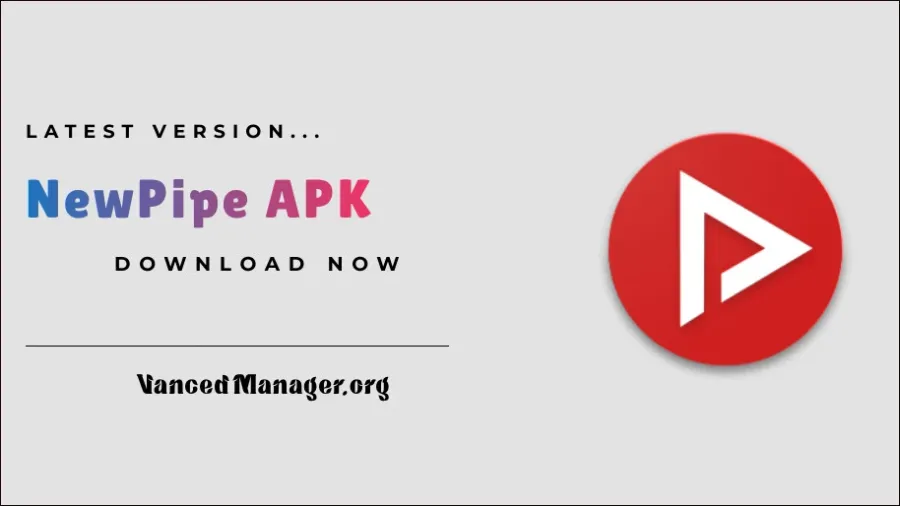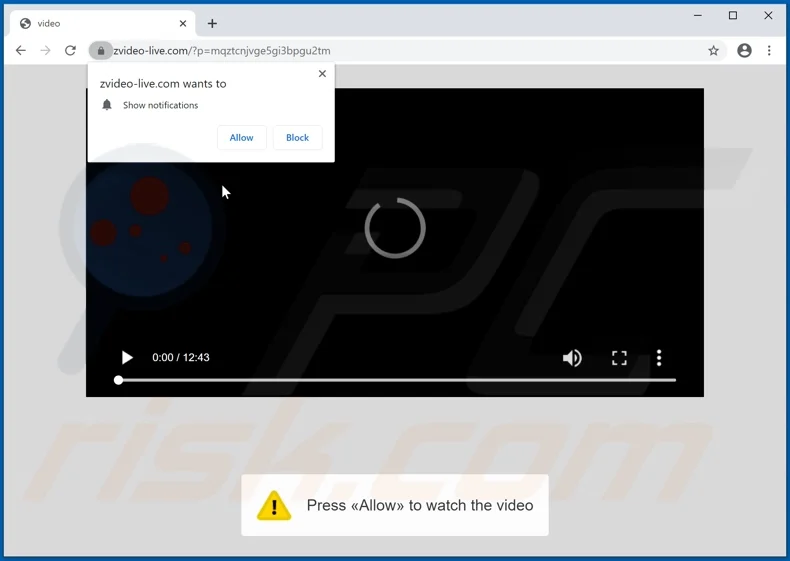HD Data Rate
In the age of digital transformation, video streaming has become a fundamental part of our lives. From watching live sports events to following our favorite shows in real-time, the convenience of video streaming is undeniable. However, an essential aspect that often gets overlooked is the necessary bandwidth or HD data rate required for seamless streaming, especially for high-quality videos.
In this comprehensive guide, we will delve into the depths of HD data rate and its significance in streaming HD, FHD, 4k, and even 8K videos.
The Basics of Video Streaming
Before we delve into the nitty-gritty of HD data rates, let’s begin by understanding what video streaming is. In simple terms, video streaming is the continuous transmission of video data from a server to a client. This process involves compressing the video data and then sending it over the internet for the viewer to watch in real-time.
The beauty of video streaming is that the user doesn’t need to wait for the complete file to download or host it. They can start watching the video as it is being streamed.
Understanding HD, FHD, UHD & 4K Videos
When it comes to video resolution, there are various terms like HD, FHD, UHD, and 4K that you might often come across. Here’s what they mean:
HD or “HD Ready” Resolution: This resolution offers 720p image quality, which implies a pixel arrangement of 1,280 x 720, amounting to approximately 1 million total pixels.
FHD or “Full HD” Resolution: FHD provides a 1080p image resolution, equivalent to 1,920 x 1,080 pixels – nearly 2 million total pixels.
UHD or “Ultra High Definition” Resolution: UHD resolution consists of 3840 x 2160 pixels, which amounts to around 8 million total pixels.
4K Resolution: The term 4K refers to a high definition resolution that offers either 3840 x 2160 pixels or 4096 x 2160 pixels, approximately 8.8 million total Pixels. 4K provides four times the pixel resolution, or twice the line resolution (2160p), of 1080p (1920 x 1080 pixels).
Let’s now dive a little deeper into 4K streaming.
A Closer Look at 4K Streaming
The ultimate viewing pleasure for our eyes is delivered by the 4K resolution. It’s the successor to the ‘normal’ HD at 720p, then Full HD at 1080p, followed by 4K at 2160p, which is literally double the resolution of Full HD.
4K streaming refers to watching 2160p content over a web connection. Streaming services like Netflix allow downloading content to watch with various picture quality options. However, some content is temporary, like a rented film. The content can also be purchased, which means it would no longer need streaming.
Determining the Required Bandwidth for HD, FHD, & 4K Video Streaming
The bandwidth or HD data rate required for video streaming varies based on the resolution and the codec used. Let’s explore the bandwidth requirements for different video resolutions.
HD Video Streaming: For an HD quality video streaming with the H.264 codec, a 3 Mbps internet speed is recommended. However, with the H.265 codec, this requirement drops to 1.5 Mbps.
FHD Video Streaming: For FHD resolution with the H.264 codec, a 6 Mbps bandwidth is recommended. With the H.265 codec, this requirement reduces to 3 Mbps.
4K Video Streaming: For 4K quality video streaming with the H.264 codec, it is recommended to have a 32 Mbps bandwidth. With the H.265 codec, this requirement can be up to 15 Mbps.
The following table gives an overview of the bandwidth requirements for different video resolutions and codecs:
| Resolutions | Required Bandwidth (H264) | Required Bandwidth (H265) |
|---|---|---|
| 1280×720(HD) | 3 Mbps | 1.5 Mbps |
| 1920X1080(FHD) | 6 Mbps | 3 Mbps |
| 3840×2160 (UHD) | 25 Mbps | 12 Mbps |
| 4096×2160 (4K) | 32 Mbps | 15 Mbps |
The Impact of Video Streaming on Internet Speed
As the demand for high-resolution videos increases, so does the need for high-speed internet. The video industry has evolved rapidly over the years, with the latest 8K technology making its entry into the market after the massive popularity of 4K resolution.
However, it’s not just about the video resolution. The type of connection used for visual inputs also impacts the HD data rate. For instance, DVI connections allow for higher resolution inputs but require higher volumes of data than Composite (analog) connections do.
Calculating Live Streaming Usage
When it comes to live streaming, there are two aspects to consider – the throughput of the media from the capture device to the live-streaming media server, and the subsequent throughput of the streaming media from the server to each student tuned into the Live class.
To calculate the total data streaming rate for a single live class, take the data rate for the media combination you are streaming and multiply it by the number of students watching the live class ON CAMPUS. You don’t have to worry about students watching from somewhere else. They’re not affecting your network.
Here’s an example calculation:
- The stream from the capture device to the Wowza server: 3.47 Mbps
- The stream from Wowza to 15 students: 15 x 3.47= 52.05 Mbps
- Add them together to get the bandwidth needed for all: 52.05 + 3.47 = 55.52 Mbps
Final Thoughts
Understanding the concept of the HD data rate is crucial for a seamless video streaming experience. Depending on the video resolution and codec used, the required bandwidth can vary significantly. As we move towards higher video quality like 4K and even 8K, the demand for high-speed internet will continue to increase. Therefore, it’s important to ensure that your internet bandwidth is up to the task for the best viewing experience