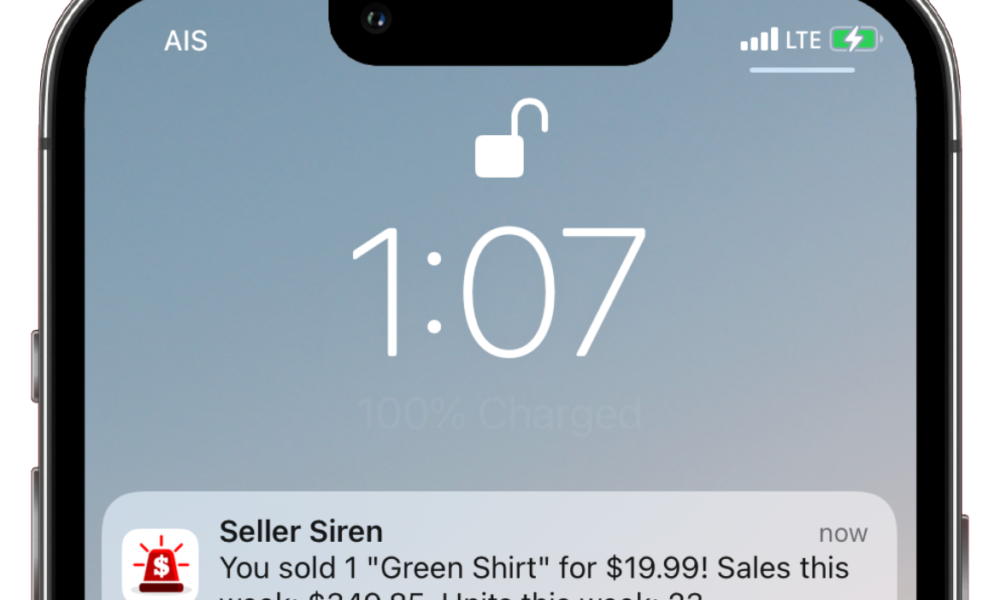Introduction
In the fast-paced world of Amazon selling, staying informed is crucial for success. Amazon Seller Central notifications play a vital role in keeping sellers updated on various aspects of their business. This comprehensive guide explores the different types of notifications, their importance, and how to manage them effectively.
What is Amazon Seller Central?
Amazon Seller Central is the platform where sellers manage their Amazon businesses. It offers a range of tools and features to help sellers handle their inventory, orders, and performance. One of the essential features of Seller Central is its notification system, designed to keep sellers informed about important events and updates.
Types of Notifications
Seller Central notifications are categorized into several types, each serving a specific purpose:
- Order Notifications: Updates about new orders, shipping statuses, and refunds.
- Account Health Notifications: Alerts about policy violations, account suspensions, and performance metrics.
- Performance Notifications: Notifications related to customer feedback, A-to-Z Guarantee claims, and negative reviews.
- Inventory Notifications: Alerts about low stock, inventory performance, and restocking needs.
- Policy Notifications: Information on policy changes, compliance reminders, and listing restrictions.
Order Notifications
Order notifications are crucial for managing customer orders effectively. These include:
- Order Confirmations: Alerts when a new order is placed.
- Shipping Confirmations: Updates when an order has been shipped.
- Refund Notifications: Information about refunds issued to customers.
Account Health Notifications
Maintaining a healthy account is vital for long-term success on Amazon. Account health notifications help you stay on top of:
- Policy Violations: Alerts about breaches of Amazon’s policies.
- Account Suspension Warnings: Early warnings to prevent account suspension.
- Performance Metrics Alerts: Updates on your account’s performance metrics, such as order defect rate and late shipment rate.
Performance Notifications
Performance notifications keep you informed about how your business is perceived by customers. These include:
- Customer Feedback Alerts: Notifications about new customer feedback.
- A-to-Z Guarantee Claims: Alerts when a customer files an A-to-Z Guarantee claim.
- Negative Review Alerts: Updates on negative reviews received on your products.
Inventory Notifications
Effective inventory management is key to avoiding stockouts and ensuring customer satisfaction. Inventory notifications include:
- Low Stock Alerts: Notifications when stock levels are low.
- Inventory Performance Alerts: Updates on inventory performance and issues.
- Restock Notifications: Reminders to restock popular items.
Policy Notifications
Staying compliant with Amazon’s policies is essential. Policy notifications help you keep up with:
- Policy Changes: Updates on new or modified Amazon policies.
- Compliance Reminders: Reminders to comply with specific requirements.
- Listing Restrictions: Alerts about restricted or removed listings.
Managing Notifications
Properly managing your notifications ensures you stay informed without feeling overwhelmed. Here’s how you can do it:
- Customizing Notification Settings: Adjust your notification preferences in Seller Central to receive only the alerts that matter most.
- Setting Up Email and SMS Alerts: Ensure you receive notifications via email or SMS for real-time updates.
- Using the Seller Central Dashboard: Regularly check your Seller Central dashboard for any new notifications and updates.
Responding to Notifications
Timely responses to notifications are crucial. Here are some best practices:
- Best Practices for Timely Responses: Set aside time daily to review and respond to notifications.
- Steps to Address Common Notifications: Follow Amazon’s guidelines to resolve issues such as policy violations or negative feedback.
- Importance of Maintaining Account Health: Prompt responses help maintain a healthy account, which is crucial for your business’s success.
Benefits of Staying Informed
Staying on top of your notifications offers several benefits:
- Improved Account Performance: Quick responses help maintain high performance metrics.
- Enhanced Customer Satisfaction: Addressing issues promptly leads to happier customers.
- Proactive Problem Resolution: Early detection of problems allows for proactive solutions, preventing bigger issues down the line.
Common Challenges and Solutions
Managing notifications can be challenging. Here are some common issues and solutions:
- Overwhelming Notification Volume: Customize your settings to reduce unnecessary alerts.
- Misunderstanding Notifications: Take time to understand each type of notification and its implications.
- Technical Issues with Notifications: Ensure your contact information is up to date and troubleshoot any technical problems with Amazon support.
Tools and Resources
Several tools and resources can help manage notifications more effectively:
- Amazon’s Help and Support Center: Access Amazon’s extensive support resources for guidance.
- Third-Party Tools for Notification Management: Explore third-party software that can help streamline notification management.
- Community Forums and Seller Networks: Join forums and networks to share experiences and solutions with other sellers.
Case Studies
Learning from others can provide valuable insights:
- Examples of Successful Notification Management: Study how top sellers manage their notifications to maintain high performance.
- Lessons Learned from Experienced Sellers: Gain insights from experienced sellers on best practices and common pitfalls.
Future Developments
Amazon continues to evolve its notification system. Here’s what to look out for:
- Upcoming Features in Seller Central Notifications: Stay informed about new features and improvements.
- Potential Impacts on Sellers: Understand how these changes might affect your business and prepare accordingly.
Conclusion
Amazon Seller Central notifications are a vital tool for managing your business effectively. By understanding the different types of notifications and how to manage them, you can ensure your business runs smoothly and stays compliant with Amazon’s policies. Stay informed, respond promptly, and leverage available tools to maximize your success on Amazon.
FAQs
How do I customize my notification settings? You can customize your notification settings in the Seller Central dashboard under the “Settings” section. Choose the types of notifications you want to receive and adjust the frequency to suit your needs.
What should I do if I miss an important notification? If you miss an important notification, review your Seller Central dashboard as soon as possible. Address any issues immediately to avoid potential negative impacts on your account.
Can I receive notifications on my mobile device? Yes, you can receive notifications on your mobile device by enabling email or SMS alerts in your notification settings.
How do I address a policy violation notification? Follow the steps outlined in the notification to address the policy violation. This may include providing additional information, correcting the issue, or appealing the decision.
Are there any third-party tools that help manage notifications? Yes, several third-party tools can help manage notifications more effectively. These tools can provide advanced filtering, prioritization, and integration with other business management software.